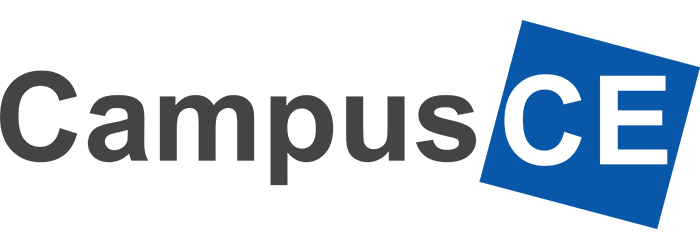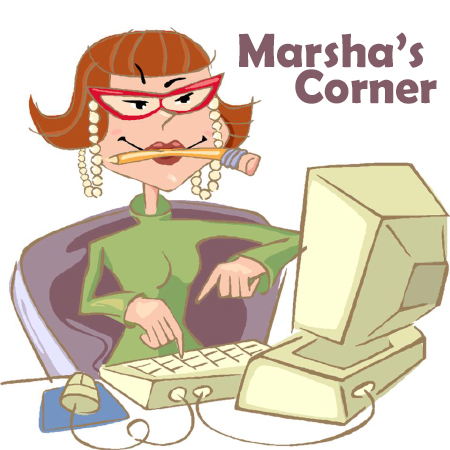Welcome to the November 2024 CampusCE Connections Newsletter!
Welcome to this month’s edition of the CampusCE Customer Newsletter! Here, you’ll find the latest updates, helpful tips, and insights to help you make the most of our platform. From new features and enhancements to best practices and upcoming webinars, we’re here to support your success every step of the way. Dive in and stay connected with all things CampusCE!
Can you find the turkey feather?
Hidden somewhere in this newsletter is a turkey feather. Congratulations Carolyn at MVCC who found the feather in record time!
New Features Interest Survey
Everyone likes new things! Take our Interest Survey and let us know if some of our projects in development interest you. It is probably the quickest survey you’ll fill out this year.
New Features
We are excited about the new features we have developed over the past few months. It’s always gratifying to see these new features and functionality become reality because we are confident that they will enhance your use of the CampusCE system, and they will give your program an advantage as you work toward your goals of offering quality programming and running a successful operation. Here are some highlights of what we’ve been up to recently. To learn more about these features or other CampusCE features you may not be leveraging at this time, please send an email to support.team@campusce.com.
Scanning code / Attendance Tracking
This functionality generates a unique code and scanner image for each enrollment record. The generated code is linked to a specific line item within a CampusCE order and can be effortlessly scanned using any browser-capable device. When scanned, a secure token is transmitted as part of the CampusCE customer-specific URL.
The CampusCE Express Service ensures real-time updates to the CampusCE system upon successful scanning, providing an immediate response with either a “Success” or “Fail” message. Subsequently, the roster scanner field and/or a date-specific attendance scanner field within the CampusCE database are updated.
Instructor Portal
CampusCE has released a new web portal for instructors. This feature provides instructors the tools they need to review course information, view and print rosters, take attendance, update their profile, view a calendar of their scheduled classes, and view additional information specific to instructors.
Course Proposal
CampusCE has created a solution that allows programs to provide a course proposal form to be completed by those proposing to teach a course for your program. The form can be customized to collect the information you require. The feature also includes the ability for administrators to review course proposal submissions and convert submissions into courses through an automated workflow process.
CampusCE at the 2024 Southern Regional Conference for Learning in Retirement
 CampusCE recently had the pleasure of attending the 2024 Southern Regional Conference for Learning in Retirement (SRCLR), hosted by the University of Kentucky’s Osher Lifelong Learning Institute (OLLI) in Lexington, Kentucky. The event brought together over 140 attendees from 66 different Lifelong Learning Institutes (LLIs) across 25 states, creating a vibrant environment for networking and professional development.
CampusCE recently had the pleasure of attending the 2024 Southern Regional Conference for Learning in Retirement (SRCLR), hosted by the University of Kentucky’s Osher Lifelong Learning Institute (OLLI) in Lexington, Kentucky. The event brought together over 140 attendees from 66 different Lifelong Learning Institutes (LLIs) across 25 states, creating a vibrant environment for networking and professional development.
Our Team, from left to right, Caren Francis with Master the Possibilities, Michelle Shideler with Master the Possibilities, Marsha Cranston with CampusCE, Timmy Thompson with Master the Possibilities, Taki Andrianakos with CampusCE, and Tim Giles with CampusCE, enjoyed connecting with both current and potential clients, contributing to the ongoing dialogue about the importance of lifelong learning. We were inspired by the energy and dedication of everyone involved and look forward to continuing our support for this essential field.
The conference featured insightful keynote presentations by prominent Lexingtonians, alongside a wide variety of breakout sessions that covered everything from Lexington’s key industries—bourbon, equine, and aging research—to best practices in lifelong learning. Attendees had ample opportunities to share ideas and collaborate with other professionals in the lifelong learning and continuing education fields.
For nearly two decades, the SRCLR has been a vital forum for staff and volunteer leaders in the lifelong learning community. This year’s conference continued that tradition, offering invaluable sessions on curriculum development, member relations, marketing, technology, and more.
Looking ahead, it was announced that next year’s SRCLR conference will take place at Emory University in Atlanta, Georgia. If you haven’t attended this conference before, we highly encourage you to attend next year. It’s an unparalleled opportunity to learn, network, and be part of a community that is passionate about lifelong learning. And to meet your wonderful CampusCE Team in person!!
A special thanks to the wonderful UKY OLLI staff, Joey, Teresa, Nick, Trey, and all the UKY OLLI volunteers, for being such gracious hosts and an amazing CampusCE customer!
Team Member Spotlight: Kyra Shidler
 I have a degree in Veterinary Technology and worked for a long time in the animal medicine field. I transitioned into distribution after my career in Animal Medicine. I started working with HTML early on when Myspace became a thing and you could make your website about anything, expanded that knowledge in my teens and early 20s. I continued using that experience with a lot of my volunteering opportunities and side projects. My move back into the digital space in my distribution career pushed me to dive back into programming more since it makes me the happiest. I have quite a few hobbies but my favorites are learning, video games, TTRPGs, and being a general nerd. I like to volunteer locally with Head Start and a few other groups.
I have a degree in Veterinary Technology and worked for a long time in the animal medicine field. I transitioned into distribution after my career in Animal Medicine. I started working with HTML early on when Myspace became a thing and you could make your website about anything, expanded that knowledge in my teens and early 20s. I continued using that experience with a lot of my volunteering opportunities and side projects. My move back into the digital space in my distribution career pushed me to dive back into programming more since it makes me the happiest. I have quite a few hobbies but my favorites are learning, video games, TTRPGs, and being a general nerd. I like to volunteer locally with Head Start and a few other groups.
Solutions
75%+ of CampusCE clients support some type of professional development, workforce training, or apprenticeship program. Credentialing and certifications are key components of workforce, non-traditional education programs. CampusCE is actively developing enhancements to our certificate-building functionality, and we want your input.
If your program needs to “stack” courses into a credential(s), streamline administrative tracking on pre-requisites, and/or offer an application process for admission, please email Solutions@CampusCE.com.
From the desk of Amanda & the consulting team at CampusCE.
Using AI to Elevate Your Grammar
by Kyra Shidler
When discussing the use of AI, many people often focus on generative AI, which creates new image and text content from user prompts. But, there is another AI feature, language models, where AI works to improve content you’ve already created. Today, we will explore how AI can assist you in crafting well-structured and informative emails, documents, and more.
There are several options available to use AI to enhance your grammar. Platforms like Grammarly offer plugins that you can utilize directly in your browser. These tools interact with any text you type online, alerting you to grammatical errors and spelling mistakes while also suggesting alternative phrasing for your content. Additionally, there are platforms such as goblin.tools that operate on a copy-and-paste basis. You can either compose your email or written content in the “formalizer” and select the desired tone (more professional, less emotional, etc.), or you can paste existing text for similar results. Goblin Tools employs a chili pepper rating system to indicate the level of AI interaction you prefer; one pepper makes minor adjustments and corrects grammar, while five peppers can significantly alter the structure of your writing.
These tools often offer a variety of features to help streamline your daily tasks. A useful online safety tip to keep in mind is that AI technology is still evolving and may not always provide perfect results, so be sure to double-check any content generated with AI assistance.
[This article was checked by goblin.tools.]
Are you familiar with the experience your students get when creating a profile, resetting their password, selecting classes and progressing through the registration process? Do you know what is listed in My Account after logging in?
Are you able to troubleshoot an issue that the student reports on your site?
I always recommend you create a student test account, with the word Test in your name. Something like Marshatester. Then,
- Go onto your student site,
- Create the profile,
- Add classes to your cart, remove classes,
- Fill out survey questions if you have them,
- Proceed to the purchase page, you don’t need to buy the classes if you don’t want to. You can stop there.
You can do the same thing by logging in and going to My Account.
This is a fantastic way for you to experience what it looks like for your students. Now, when a student contacts you and says, “I’m getting an error when I click Next or when I add a course to my cart,” or whatever their issue is, you can try to reproduce it. That way, you can send us the link to the exact page, the steps you took, and a screenshot of the actual error.
This also will speed up the investigating process when sending in a support ticket.