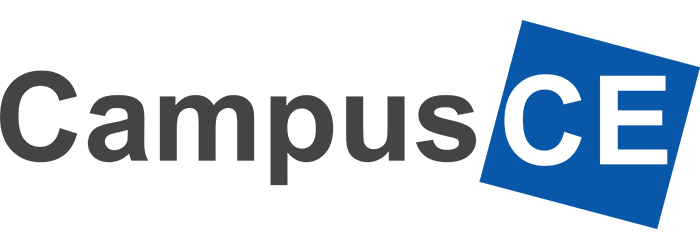Mark your calendars!
Southern Regional Conference for
Learning in Retirement
Please reserve the morning of July 22, to join us and other CampusCE lifelong learning customers for a special gathering. We’ve secured a meeting room where we can convene before the conference kicks off. While we’re still finalizing the agenda, rest assured it will be a mix of engaging and educational activities. Stay tuned for more details!
Let us know if you would like to join the CampusCE team on the morning of July 22, by clicking the JOIN US button.
The Southern Regional Conference for Learning in Retirement is set to take place from July 22 to July 24, 2024, and this year, it’s proudly hosted by the University of Kentucky Office of Lifelong Learning. If you haven’t experienced this conference before, we strongly encourage you to attend. It’s an inclusive event open to all lifelong learning program staff, members, and volunteers.
We’re thrilled to announce that our team of CampusCE professionals will be in attendance as well! We’re looking forward to connecting with you during the event.
We hope to see you there!
Tim,Taki, Michelle, and Marsha
Welcome to the June 2024 CampusCE Connections Newsletter!
June, the start of summer, and the end of the fiscal year.
Did you know that the end of the fiscal year is the best time to “look at the data?” This is the perfect opportunity to review your data and ensure it is accurate and up-to-date for the coming year. Cleaning your data involves tasks like moving inactive instructors to “Archived” status, updating waitlisted orders to reflect “Not Registered,” and finalizing the status of all “Pending” orders (e.g., marking completed orders as “Completed”).
Remember, clean data leads to better insights! By taking the time to clean up your data now, you’ll be setting yourself up for better reporting, analysis, and decision-making in the future. Need a hand? Our CampusCE Support Team is happy to offer additional tips and tricks for data cleaning. Feel free to reach out!
The reporting team has a list of our top 20 standard reports you can use to find the right report for your needs.

Find It and Win!
The first person to find this image:
in the newsletter will win an Amazon Gift Card. Simply take a screen shot of the image and send it to support.team@campusce.com
The first person to send us the screenshot wins!
From CampusCE Solutions
Hi, it’s Amanda @ CampusCE — checking in on CampusCE clients who sell certificates, apprenticeships, micro credentials, and utilize CE as a pathway to credit or offer dual credit certificates.
CampusCE is reviewing requirements for our Stackable Credentials feature. If stackable credentials, in any aspect, are important to your program, please email me at mailto: solutions@campusce.com with the subject line Stackable Credentials.
The CampusCE team wants your input.
Current Stackable Credentials goals include:
As a staff member, I want to create a certificate/credential/apprenticeship track that allows me to:
- Add courses required to complete
- Create prerequisites (Course 1 must be completed before a student can purchase/register/complete Course 2)
- Link multiple courses across multiple credentials (one class can be a part of two or more tracks).
- Track what students are enrolled in that track and report on their progress.
As a student, when I register:
- My credential track should prevent me from taking classes if I have not completed a prerequisite course.
- I can purchase all at once for a reduced rate, or individually at section cost.
- If all at once, it should enroll the student in the next course(s) upon completion of each prerequisite.
- Identify classes I need to complete to accomplish a credential or certificate.
PUBLISHING ORDER: Did you know that you can request the order in which you can display courses/sections on the student website?
Currently, sections are listed in alphabetical order. CampusCE can adjust how you publish sections in a different order based on a specific tag internally applied in your database.
There are many tag options but only one can be used at a time.
Note: This alpha sort order is the default sort, it can be overwritten by the sort order on the catalog. To ensure the default sort is applied, all course positions on the catalog should be set to 0.
Let support.team@campusce.com know if you would like to discuss how best to sort your sections for your student’s experience.
WAITLIST STATUS: Are you tired of seeing all your orders with a waitlisted section show up in Order Processing under Process Pending order status?
CampusCE can update the Waitlist status to reflect as a complete status. This will eliminate all orders that are otherwise complete from appearing when you search for process pending order status.
Let us know if you want us to make that setting change for you.
In case you missed the posting of our newest free updates and features:
- Register Students Multiple Times in the Same Section: CampusCE has added a new option for the same student to be registered more than once in the same section of a course.
- Display the Number of Items in Your Cart: Your CampusCE Support Team can turn on a feature on your website that will display the number of items the user has placed in their shopping cart before checking out.
- Profiles Groups Validate Benefits Based on the Status of Group: CampusCE has made an adjustment so that when you inactivate a group the members no longer will receive that group’s benefits.
- Alt Title in Search Your CampusCE team is excited to announce an improvement to the Registration Wizard search functionality, now including the AltTitle field contents alongside the Title field results.
- Abandoned Cart Detail Reports:
- Robust reporting functionalities enable administrators to access detailed reports on abandoned carts.
- Comprehensive data analysis tools empower administrators to gain insights into student behavior, helping them make informed decisions.
Contact support.team@campusce.com if you are interested in learning more about or adding these features to your CampusCE site.